What is the micro:bit?
The micro:bit is a pocket-sized computer that can be coded, customised and controlled to bring digital ideas, games and apps to life. Measuring 4cm by 5cm, it’s designed for education as well as being fun and easy to use.
The micro:bit V2 can be programmed to sense, measure and log:
- Light
- Temperature
- Sound
- Movement
- Magnetism
It is available to purchase from various educational suppliers.
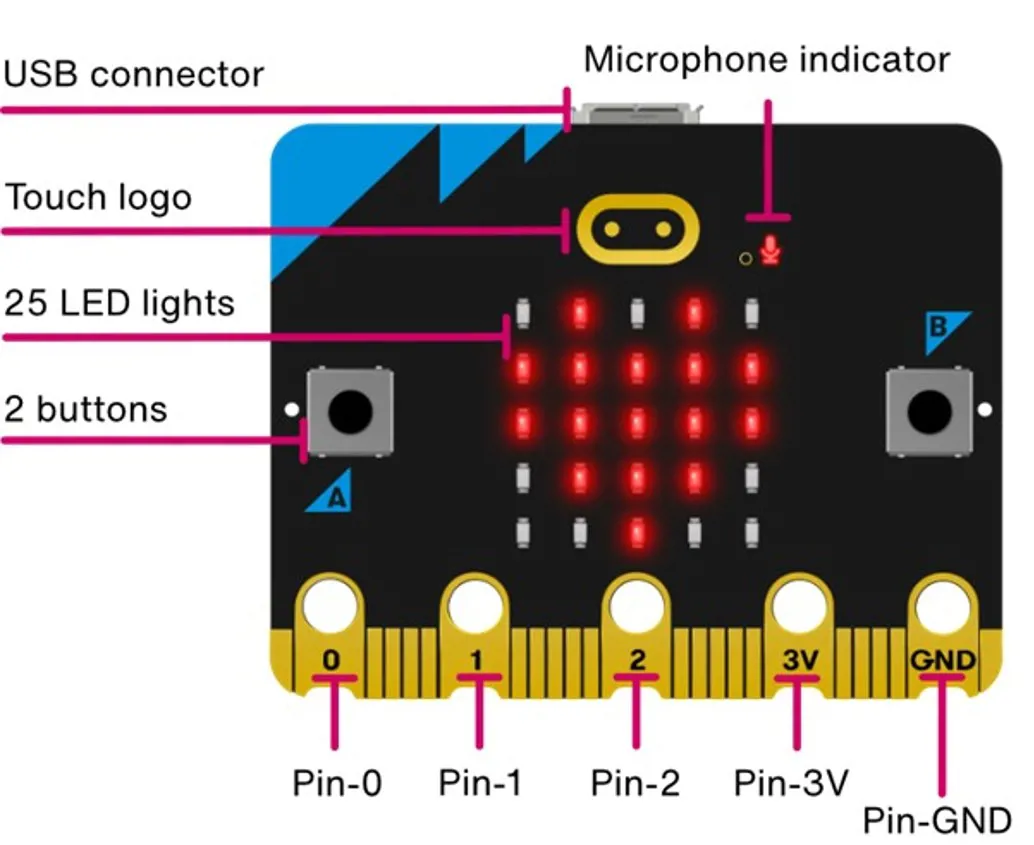
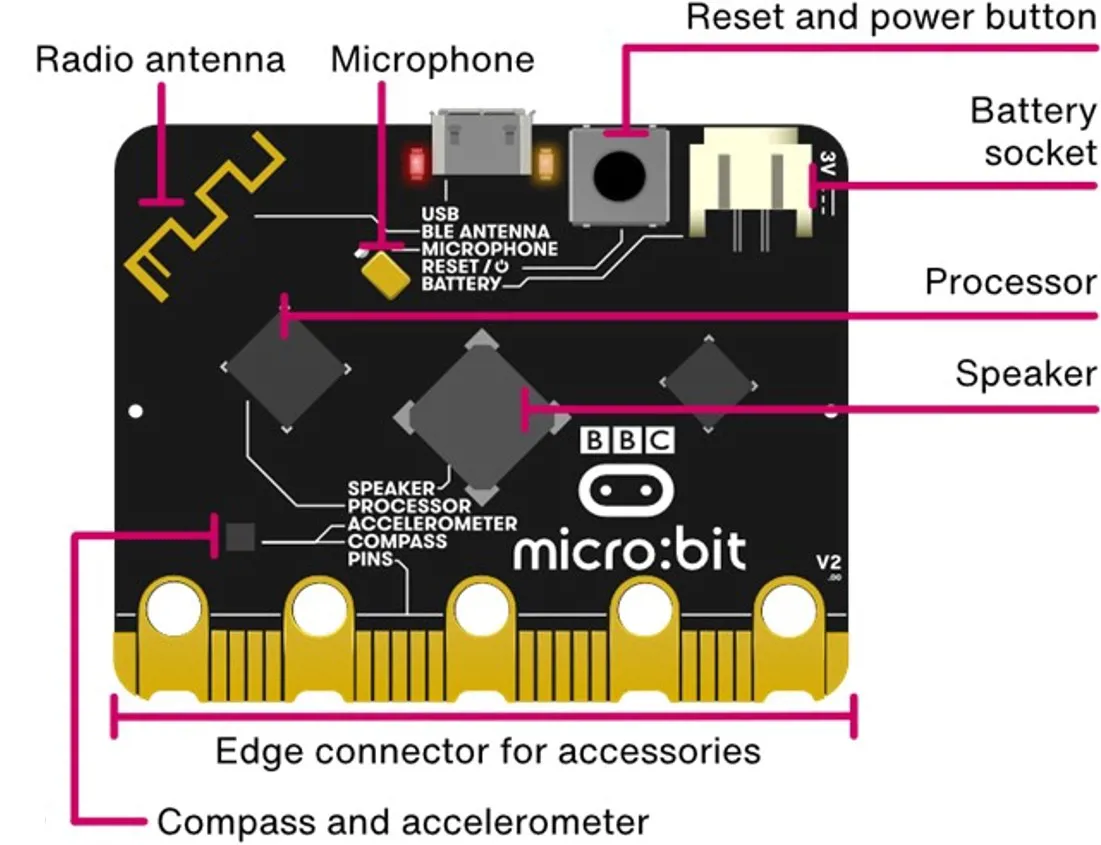
The micro:bit also allows children to easily explore and learn about:
- Buttons
- LEDs
- Radio
- Networks
- Simple circuits
- PINs
The micro:bit is incredibly versatile and is suitable for use across the curriculum, for a wide range of age groups and for the hobbyist community.
It can be programmed using free online tools such as Microsoft MakeCode (the official block-based editor for micro:bit) and the micro:bit Python editor (the text-based programming tool from micro:bit). The BBC micro:bit also works with Scratch, Code.org AppLab and a wide range of other tools/editors.
Computing in your classroom
The micro:bit makes it easy to have immediate success with coding, and is perfect for teaching digital skills and computer science at primary level as children discover that what they do onscreen has a direct impact on the micro:bit device.
The Micro:bit Educational Foundation provides free resources to support your classroom teaching with the micro:bit including printable student hand-outs, reward certificates and wall display materials. They also run free webinars and code-alongs, and have a wide range of free, video-based professional development courses that teachers can dip into as they wish.
Projects with ready-made code to promote understanding and creativity
The micro:bit Make it: code it projects make great starting points for computing lessons.
Show the code and ask students to predict what it will do. Run it on the simulator to see if they were right. Investigate how the program works, then encourage students to modify it to make their own original projects and transfer them to the micro:bit to use in the real world.
Explore these 3 beginner projects to get started:
3. Dice project
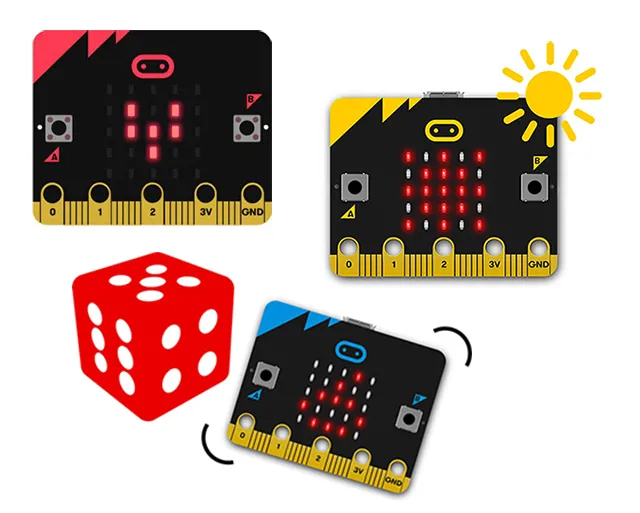
Free class coding tool
micro:bit classroom is designed to make it easier to manage live computing lessons, whether face-to-face or remote:
- Set up a lesson in seconds
- Share code with your students
- No need to set up and manage student or teacher accounts
- Capture every student’s work with one click
- Resume the lesson at a later date
- You retain control of all student data
- Works with MakeCode blocks or the micro:bit Python editor
Create a micro:bit classroom lesson
Do your :bit challenge
Do your :bit brings together the micro:bit and the UN’s Global Goals to provide inspiring activities for your classroom or club and an exciting digital challenge for you to run.
The aim is to encourage students to apply their digital skills to real-world solutions that affect them and their community.
There are a range of useful resources and inspiring projects on the Micro:bit Educational Foundation website.
Resources to support you to run the do your :bit challenge and to teach students about the UN Global Goals include:
- a series of Global Goals Guides to help bring UN’s Global Goals alive in your classroom
- the Do your :bit challenge pack that’s packed with colourful posters, stickers, certificates and more! Available in nine languages.
Integrating the micro:bit into your primary teaching
If you already have computing topics planned and want to integrate the micro:bit, here is a selection of micro:bit projects relevant to popular primary computing concepts and topics.
The projects are split into different ability levels so you can find the projects to suit your students: Getting started, Next steps and Aiming further.
Inputs & outputs
This is where you’ll discover the micro:bit’s super power! Your students can learn to make the physical device work using its many inputs and outputs and combine real interaction while working in code.
The projects in this unit of work make use of the micro:bit’s LED output to create images and animations and the speaker (sound output), to play sounds and music. Some of the device's inputs are explored as ways of activating such outputs.
Selection & sensors
If you are teaching selection and sensors, use this guide to introduce micro:bit to your teaching.
The projects in this unit of work explore the micro:bit’s inputs by using its light and sound sensors, and the accelerometer to activate outputs. It builds on understanding developed in the topic inputs and outputs and develops programs to use inputs to control outputs through the use of selection.
Introduction to variables
If you’re teaching variables, the micro:bit is a great addition to support students’ understanding of the concept.
The projects in this unit of work can be used to introduce variables and explore how the data generated by the micro:bit’s input devices, plus randomly generated data, can be used in a range of programs.
Where did it come from?
In 2015 the BBC started ‘Make it Digital’, a national campaign to inspire a new generation of coders and programmers, to address a skills shortage in the UK.
As part of the initiative, the BBC partnered with 29 organisations including the IET to create a small programmable hardware device, the micro:bit. A million of these devices were created and given away to every Year 7 / S1 child in the UK, their educators, and the informal learning community.
New project announced
In May 2023, BBC Education, Micro:bit Educational Foundation and Nominet announced BBC micro:bit - the next gen, an ambitious nationwide project that aims to:
- inspire UK primary school children to get more confident with technology
- engage children from an even younger age, where learning digital creativity is most effective
The partnership will offer a classroom set of 30 BBC micro:bits and brand new teaching resources to every primary school across the UK. To find out more visit BBC micro:bit – the next gen.
There is a complete package of technical and educational support on the Micro:bit Educational Foundation website including dozens of projects for beginners to advanced users, free lesson plans, a guide for new users, and inspirational case studies showing how the micro:bit has been used around the world.
