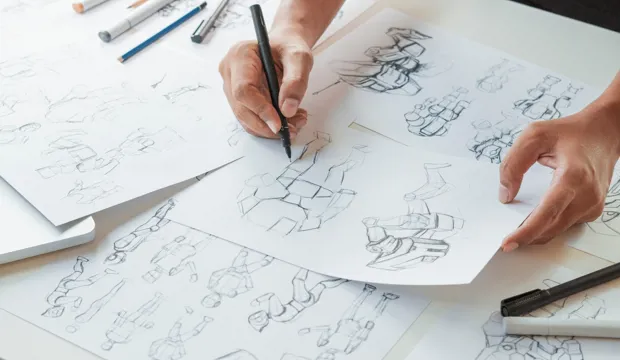Digital photography
Create your own digital art
Technology has helped to change the way we make art today. Learners can use this resource created with Archives of IT to find out how to take a good photo then create their own digital art using photos they have previously taken or that are available in school.
Activity: Digital photography
In this activity learners will develop an understanding of some terms used in graphics and art, how to capture digital pictures, and how to edit digital images.
This activity could be used as a main lesson activity, to introduce the concept of digital art and increase understanding of the creative approaches of different artists. Alternatively, it could be used to introduce or reinforce how to use a digital camera and image processing software.
Download the free activity sheets below!
All activity sheets and supporting resources are free to download and are fully editable, so you can tailor them to your students’ and your schools’ needs.
And please do share your learning highlights and final creations with us on social media @IETeducation or send them via email to IETEducation@theiet.org to be featured in our online gallery.
Downloads
- Digital photography activity
- Digital photography presentation
Tools/resources required
- Digital cameras (or tablets with integrated cameras)
- Computers / laptops / tablets
- Image manipulation software, such as Paint or Paintz.
The activity sheet includes teacher notes, guidance, useful web links, and links (where appropriate) to the national curriculum in each of the four devolved UK nations; England, Northern Ireland, Scotland, and Wales.