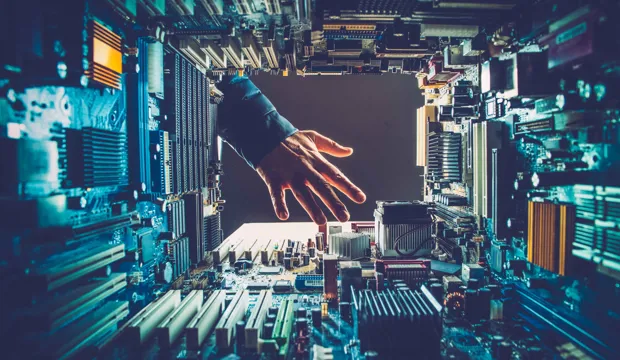Receive and play FM radio signals
Build a circuit and learn how the allied forces used FM radio in World War II
In this activity learners will learn how FM radio was used in World War 2 to learn by the Allied forces during the war. They will them make a circuit that powers a FM radio receiver and testing their circuit to see how well it works.
This activity could be used as a main lesson activity to teach about how radio and radio systems work, and how to assemble a radio receiver circuit. It could also be used as part of wider scheme of learning focussed on electronic systems and circuits, or as part of a wider theme-based project on World War 2.
Activity: Make a circuit to receive and play FM radio signals
This is one of a series of resources using the theme of the second world war to develop their knowledge and understanding in Design & Technology and Engineering. This is a challenging activity that involves assembling a bought-in kit of parts using soldering irons. It is aimed at Year 7 / KS3 pupils with good ability in Design & Technology.
Tools/supplies needed:
Resources required:
- Solder
- FM radio kit including PCB and all required components (e.g. https://kitronik.co.uk/products/2157-fm-radio-kit-v20)
- Soldering irons
- Soldering iron stand and damp sponge
- Desk protector board
- Safety glasses
- Wire cutters
- Wire strippers
Follow our step-by-step guide to making a radio receiver circuit.
Step 1 – Mounting resistors
Using the colour code, place each resistor into the right part of the circuit board:
R1 – brown, black, yellow
R2 & R9 – red, red, yellow
R3 – green, blue, orange
R5 & R11 – black
R6 – blue, grey, red
R8 – orange, orange, red
R10 – brown, black, brown
R12 – yellow, purple, brown
R13 – brown, black, orange
Step 2 – Soldering resistors
On the track side, solder the metal legs to the metal pads on the board
Be careful not to use too much solder
Use wire cutters to snip the ends off the legs when done
Step 3 – Mounting ceramic capacitors
Place each ceramic capacitor into the right part of the circuit board:
C1, C2 & C14 – labelled 104
C3 & C4 - labelled 22
C5 & C6 – labelled 474
C7 – labelled 471
C8 – labelled 102
C9 – labelled 33
Step 4 – Soldering ceramic capacitors
On the track side, solder the metal legs to the metal pads on the board
Be careful not to use too much solder
Use wire cutters to snip the ends off the legs when done
Step 5 – Mounting polarised capacitors
Place each polarised capacitor into the right part of the circuit board:
C10 – labelled 100 μF
C11, C12, C13, C15 & C16 – labelled 1 μF
Make sure you put the short legs in the holes labelled - , and the long legs in the holes labelled +.
Step 6 – Soldering polarised capacitors
On the track side, solder the metal legs to the metal pads on the board
Be careful not to use too much solder
Use wire cutters to snip the ends off the legs when done
Step 7 – Mounting the timing crystal
Place the silver timing crystal into the part of the circuit board labelled XTAL1.
Step 8 – Soldering the timing crystal
On the track side, solder the metal legs to the metal pads on the board
Be careful not to use too much solder
Use wire cutters to snip the ends off the legs when done
Step 9 - Mounting the potentiometers
Place the ‘volume’ and ‘tune’ potentiometers into the right parts of the circuit board:
R7 = Volume – labelled 10 k
R4 = Tune – labelled 100 k
Step 10 – Soldering the potentiometers
On the track side, solder the metal legs to the metal pads on the board
Be careful not to use too much solder
Step 11 – Adding the antenna
Cut a 600 mm long piece of wire
Strip the insulation off one end with wire strippers
Place this end into the hole on the PCB marked ‘antenna’
Solder on the other side of the board
Use wire cutters to snip the ends off the legs when done
Step 12 – Adding the battery pack
Place both wires through the strain hole
Mount the red wire where it says ‘red’ on the PCB
Mount the black wire where it says ‘black’ on the PCB
Solder on the other side of the board
Use wire cutters to snip the ends off the legs when done
Step 13 – Adding the speakers
Cut and strip two wires for the speaker
Mount and solder one end of each wire to the speaker
Mount and solder the other end of each wire to the part of the PCB marked ‘speaker’
Use wire cutters to snip the ends off the legs when done
Step 14 – Testing
Put 3 AA batteries into the battery pack
Use the volume and tuning knobs to hear different radio stations playing
If the signal is poor, move the antenna around or try going outside
Extension
Design a casing for the radio circuit
Make a model of your casing in card
Design a carry case for the radio
The Engineering Context
Engineers need to be able to understand how electronic circuits are made and how they work, for example how to construct and investigate the function of a radio circuit.
Engineers need to understand the historical context of different technological inventions, such as radio, and how they were used. This helps them to learn from mistakes made and produce improved products and systems.
Suggested learning outcomes
This resource combines Design and Technology and Engineering, with the aim that the learners will be able to understand how FM radio was used during the second world war, to be able to make and test an FM radio receiver circuit and to be able to use circuit assembly and soldering equipment safely.
Download our activity sheet and other teaching resources
All activity sheets and supporting resources are free to download, and all the documents are fully editable, so you can tailor them to your students’ and your schools’ needs.
The activity sheet includes teachers’ notes, useful web links, and links (where appropriate) to the national curriculum in each of the four devolved nations; England, Northern Ireland, Scotland and Wales.
You can download our step-by-step instructions below as a classroom lesson plan and PowerPoint presentation.
Please do share your highlights with us @IETeducation.