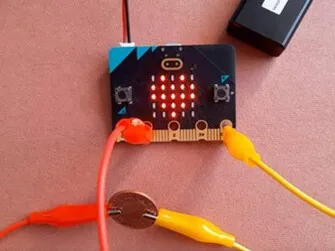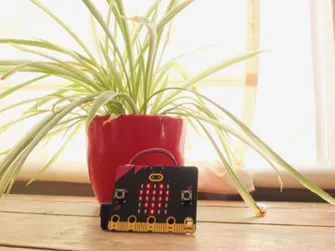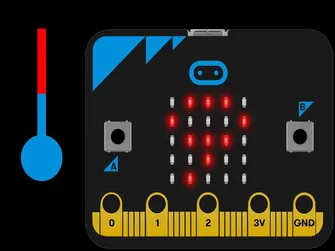What is the micro:bit?
The micro:bit is a pocket-sized computer that can be coded, customised and controlled to bring digital ideas, games and apps to life. Measuring 4cm by 5cm, it’s designed for education as well as being fun and easy to use.
The micro:bit V2 can be programmed to sense, measure and log:
- Light
- Temperature
- Sound
- Movement
- Magnetism
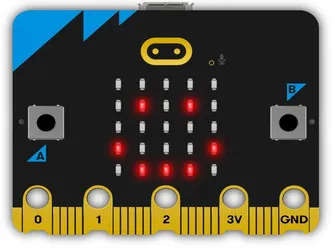
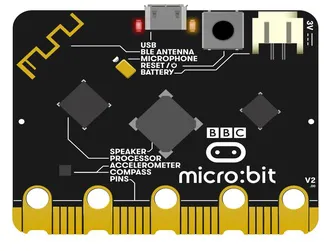
The micro:bit also allows children to easily explore and learn about:
- Buttons
- LEDs
- Radio
- Networks
- Simple circuits
- PINs
The micro:bit is incredibly versatile and is suitable for use across the curriculum, for a wide range of age groups and for the hobbyist community.
It can be programmed using free online tools such as Microsoft MakeCode (the official block-based editor for micro:bit) and the micro:bit Python editor (the text-based programming tool from micro:bit). The BBC micro:bit also works with Scratch, Code.org AppLab and a wide range of other tools/editors.
It is available to purchase from various educational suppliers.
Lesson starters to promote understanding and creativity
The micro:bit Make it: code it projects make great starting points for computing lessons. Show the code and ask students to predict what it will do. Run it on the simulator to see if they were right.
Investigate how the program works, then encourage students to modify it to make their own original projects and transfer them to the micro:bit to use in the real world.
Explore projects in MakeCode and Python
All Make it: code it projects can be filtered by subject areas and level of difficulty.
Free class coding tool
micro:bit classroom is designed to make it easier to manage live computing lessons, whether face-to-face or remote:
- Set up a lesson in seconds
- Share code with your students
- No need to set up and manage student or teacher accounts
- Capture every student’s work with one click
- Resume the lesson at a later date
- You retain control of all student data
- Works with MakeCode blocks or the micro:bit Python editor
Create a micro:bit classroom lesson
do your :bit challenge
do your :bit brings together the micro:bit and the UN’s Global Goals to provide inspiring activities for your classroom or club and an exciting digital challenge for you to run.
The aim is to encourage students to apply their digital skills to real-world solutions that affect them and their community.
There are a range of useful resources and inspiring projects on the Micro:bit Educational Foundation website.
Resources to support you to run the do your :bit challenge and to teach students about the UN Global Goals include:
- a series of Global Goals Guides to help bring UN’s Global Goals alive in your classroom
- the do your :bit challenge pack that’s packed with colourful posters, stickers, certificates and more! Available in nine languages.
Where did it come from?
In 2015 the BBC started ‘Make it Digital’, a national campaign to inspire a new generation of coders and programmers, to address a skills shortage in the UK.
As part of the initiative, the BBC partnered with 29 organisations including the IET to create a small programmable hardware device, the micro:bit. A million of these devices were created and given away to every Year 7 / S1 child in the UK, their educators, and the informal learning community.
micro:bit case studies
We asked three engineers to design a program for their micro:bit that would help them to carry out a task within their working environment or everyday life. The result is a case study booklet and associated video content for each highlighting:
-
the problem that the engineers faced
-
how the micro:bit could provide the solution
-
the code listing
-
a quiz to ensure your students have understood the code and whether they would have done anything differently to overcome the same issue.
Download the booklets and videos below, and why not consider a problem that you face on a daily basis that your micro:bit could tackle. Then head to the micro:bit website and get coding!
Acceleration test
Abbie Hutty, Spacecraft Structures Engineer at Airbus Defence and Space, uses her micro:bit to test the parachute design which may be used to help the ExoMars Rover reach the surface of Mars as safely and efficiently as possible.
Acceleration test
Fatigue test
Mechanical Project Engineer Andrew Ellwood explains how Laing O’Rourke employees could use the micro:bit in a real-life application in order to manage the onset of fatigue whilst on construction sites and operating heavy machinery.
Fatigue test
Electronic scoreboard and game timer
The BBC micro:bit can be used in a number of real-life applications. In this video, Rob Edmunds explains how he programmed his micro:bit to become an electronic scoreboard and game timer to be used during a canoe polo match. Coding the programmable device in this way allows the players to find out the score and remaining game time whilst out on the water.
Electronic scoreboard and game timer
There is a complete package of technical and educational support on the Micro:bit Educational Foundation website including dozens of projects for beginners to advanced users, free lesson plans, a guide for new users, and inspirational case studies showing how the micro:bit has been used around the world.